Overview
simple-3dviz provides a set of functionalities that implement the Behaviour
interface that can be used for modelling the various changes in the scene that are
unrelated to the scene management (e.g. creation, rendering etc.). For example, it
implements various behaviours for animations, mouse interactions etc.
Movements and Trajectories
In simple-3dviz, it is possible to move the camera and the light based a trajectory that can be a circle, a bezier curve or a line.
>>> from simple_3dviz import Spherecloud
>>> from simple_3dviz.window import show
>>> from simple_3dviz.behaviours.misc import LightToCamera
>>> from simple_3dviz.behaviours.movements import CameraTrajectory, LightTrajectory
>>> from simple_3dviz.behaviours.trajectory import Circle, Repeat, BackAndForth, \
... Lines, QuadraticBezierCurves
>>> import numpy as np
>>> import matplotlib.pyplot as plt
>>> t = np.linspace(0, 4 * np.pi, 20)
>>> x = np.sin(2 * t)
>>> y = np.cos(t)
>>> z = np.cos(2 * t)
>>> sizes = (2 + np.sin(t)) * 0.125
>>> centers = np.stack([x, y, z]).reshape(3, -1).T
>>> cmap = plt.cm.jet
>>> colors = cmap(np.random.choice(np.arange(500), centers.shape[0]))
# Move in a circle around the points
>>> show(
>>> Spherecloud(centers, colors, sizes),
>>> behaviours=[
>>> CameraTrajectory(
>>> Circle([0, 0, 3], [3, 3, 3], [0, 0, 1]),
>>> speed=0.01
>>> ),
>>> LightToCamera(offset=[-1, -1, 0]),
>>> ]
>>> )
# Move in an endless square
>>> show(
>>> Spherecloud(centers, colors, sizes),
>>> behaviours=[
>>> CameraTrajectory(
>>> Repeat(Lines(
>>> [-4, -4, 1],
>>> [-4, 4, 1],
>>> [ 4, 4, 1],
>>> [ 4, -4, 1],
>>> [-4, -4, 1])),
>>> speed=0.01
>>> ),
>>> LightToCamera(offset=[-1, -1, 0])
>>> ]
>>> )
# Move with some bezier curves
>>> show(
>>> Spherecloud(centers, colors, sizes),
>>> behaviours=[
>>> CameraTrajectory(
>>> Repeat(QuadraticBezierCurves(
>>> [-4, -4, 1],
>>> [-6, 0, 1],
>>> [-4, 4, 1],
>>> [ 0, 6, 1],
>>> [ 4, 4, 1],
>>> [ 6, 0, 1],
>>> [ 4, -4, 1],
>>> [ 0, -6, 1],
>>> [-4, -4, 1])),
>>> speed=0.001
>>> ),
>>> LightToCamera(offset=[-1, -1, 0])
>>> ]
>>> )
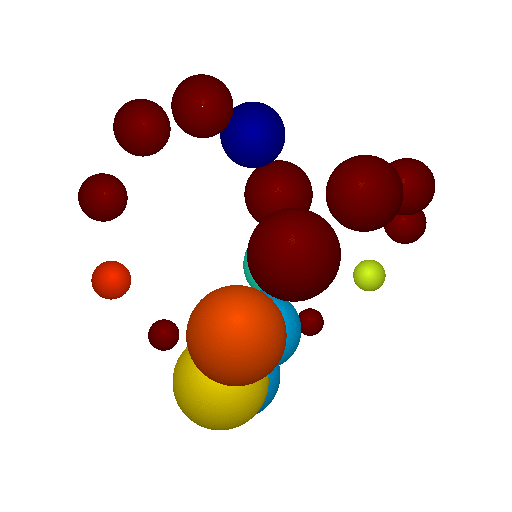
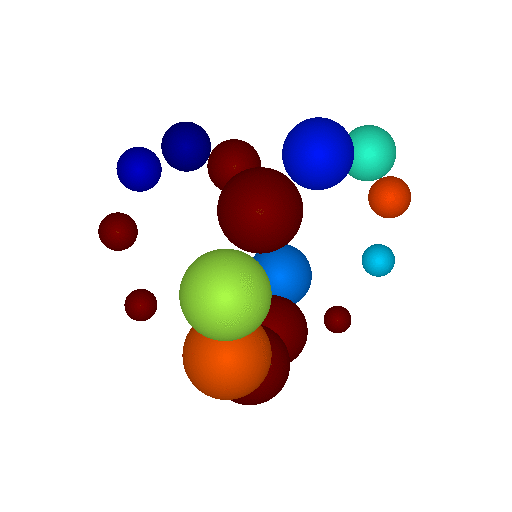
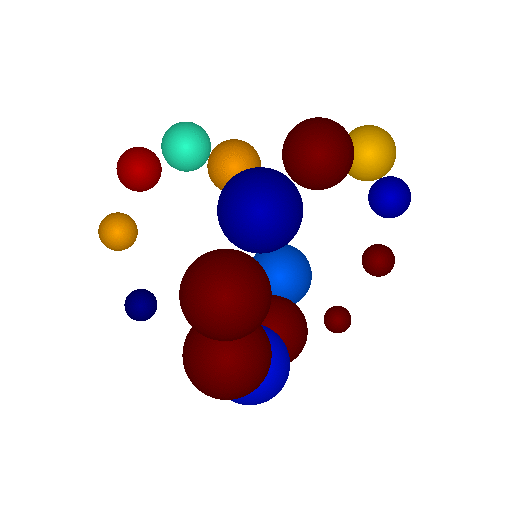
Keyboard and mouse interactions
simple-3dviz supports various keyboard and mouse interactions both when using the scene viewer and when using the offscreen rendering. Mouse interactions are mainly focused on exploring the scene. Below is a list with the available mouse actions:
MouseRotate: Rotate the camera using the mouse, when the left button click is pressed.MouseZoom: Zoum in/out with the mouse scroll wheel.MousePan: Move a point in the scene using the mouse, when the middle button click is pressed.
Keyboard interactions allows you to perform various actions by pressing a key. While we set a default value for the key, it is possible to change it to any key you prefer:
SnapshotOnKey: Allows you to take a snapshot of the scene when a key is pressed.CameraReport: Reports the camera position, its viewing direction and the 3d direction that indicates which direction is "up" at the current timestamp.SortTriangles: Make sure that the triangles will be sorted so that the transparency works as well.