Creating Cameras
simple-3dviz supports a perspective camera projection model. In particular, we employ pyrr for generating the correspondingprojection matrix, thus making it straight forward to also implement other camera models.
To generate camera it simply suffices to specify its location
(camera_position), its viewing direction (camera_target) and the direction
that indicates which direction is "up" (up_vector).
>>> from simple_3dviz import Mesh
>>> from simple_3dviz.window import show
>>> m = Mesh.from_file("models/penguin.stl", color=(0.8, 0.8, 0.8))
>>> m.to_unit_cube()
# Render the image with the default camera parameters
>>> show(
... m,
... camera_position=(-2, -2, -2),
... camera_target=(0, 0, 0),
... size=(256,256)
... )
# Let's move the camera closer and above the penguin
>>> show(
... m,
... camera_position=(-1, -1, -1),
... camera_target=(0, 0, 0),
... size=(256,256)
... )
# Let's move the camera a bit closer to the benguin
>>> show(
... m,
... camera_position=(-0.5, -0.5, -1),
... camera_target=(0, 0, 0),
... size=(256,256)
... )
# Let's now move both the up_vector and the camera_target
>>> show(
... m,
... camera_position=(-0.1, -2.0, 0.6),
... camera_target=(0.0, 0.5, 0.0),
... up_vector=(0.0, 0.22, 0.73),
... size=(256,256)
... )
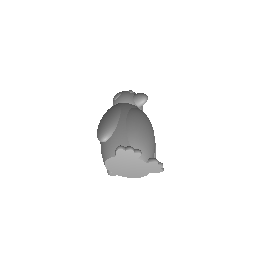
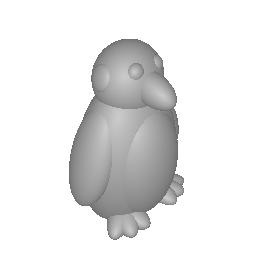
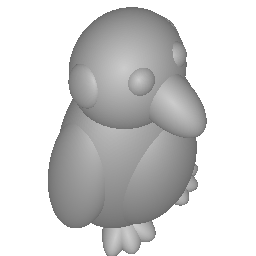
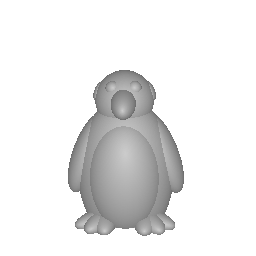
Note that by pressing the R key, when using the scene viewer via the show
function, simple-3dviz reports the camera configuration at the current
timestamp.